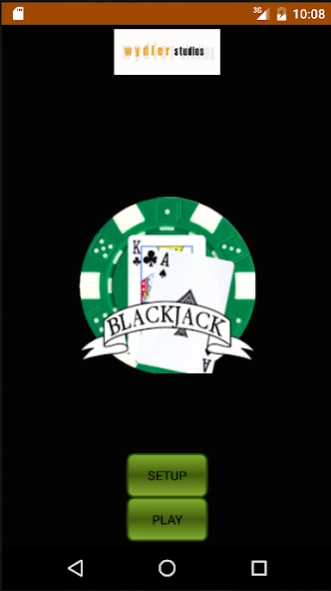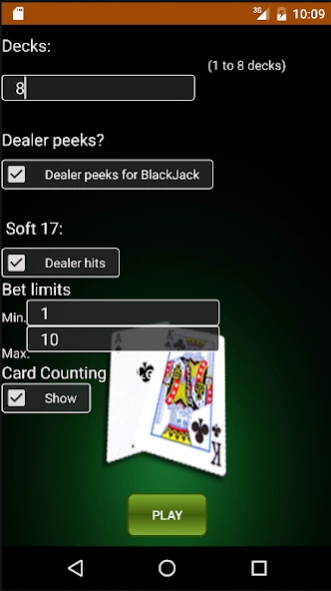BlackJack PRO++ 1.01
Paid Version
Publisher Description
BlackJack PRO++ - The most complete Blackjack 21 Pro game. Fully configurable,
The most complete Blackjack 21 Pro game in Google play.
Fully configurable, the experienced player will find the possibility of adapting the game style to his favorite casino blackjack. Rookie player will enjoy a simple and friendly game, and also an excellent tool for learning the game.
Feature:
The player can:
a) Choose how many decks want to use.
b) Choose If the dealer peeks (for Blackjack)
c) Choose If the dealer hits with Soft17
d) Set bets limits
e) Show card counting (HI-LO)
f) Shuffle whenever he wants
Besides, it includes all the basic functions of Blackjack.
The main feature of this application is the emphasis in the simulation of the decks, which not only include the real cards but also it shuffle them randomly: giving the game an extreme reality. This game will not let the player win to encourage him to keep playing, it will show the to real difficulty to beat the banks.
This application contains high quality graphics and it is optimized for using with all Android devices.
About BlackJack PRO++
BlackJack PRO++ is a paid app for Android published in the Card Games list of apps, part of Games & Entertainment.
The company that develops BlackJack PRO++ is Wydler Studios. The latest version released by its developer is 1.01.
To install BlackJack PRO++ on your Android device, just click the green Continue To App button above to start the installation process. The app is listed on our website since 2016-04-02 and was downloaded 1 times. We have already checked if the download link is safe, however for your own protection we recommend that you scan the downloaded app with your antivirus. Your antivirus may detect the BlackJack PRO++ as malware as malware if the download link to com.wssimulation.blackjackpro is broken.
How to install BlackJack PRO++ on your Android device:
- Click on the Continue To App button on our website. This will redirect you to Google Play.
- Once the BlackJack PRO++ is shown in the Google Play listing of your Android device, you can start its download and installation. Tap on the Install button located below the search bar and to the right of the app icon.
- A pop-up window with the permissions required by BlackJack PRO++ will be shown. Click on Accept to continue the process.
- BlackJack PRO++ will be downloaded onto your device, displaying a progress. Once the download completes, the installation will start and you'll get a notification after the installation is finished.